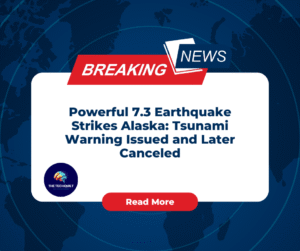Microsoft Copilot Vision Can Now See Your Entire Screen: Here’s What It Means for You
Imagine having an AI sidekick that can see everything on your screen and help you instantly. Microsoft has rolled out a game-changing update to Copilot Vision, allowing it to scan your entire desktop and offer real-time guidance, not just within isolated apps but across your whole workspace.

What’s the Big Change?
- The new “Desktop Share” feature lets Copilot Vision access your full desktop or any specific app window, simply by clicking a glasses icon in the Copilot app.
- It can now understand content from any open workspace from documents, spreadsheets, images, even games.
How It Helps You
Copilot isn’t just watching, it understands and assists:
- Creative work: Offers design tips, photo edits, layout suggestions
- Resume editing: Highlights improvements and keyword usage
- Gaming: Guides you through settings, tricks, and screen insights
- Troubleshooting: Explains error messages or app glitches
Privacy in Control
- Only activates when you click the glasses icon, fully user-controlled.
- No background spying. Just like screen sharing in video calls
- You can stop sharing anytime to protect privacy.
Voice & Visual Duality
- Supports voice commands plus visual context and talking to Copilot while it watches your screen.
- Say “help me draft this email,” and it sees your draft and responds, not just blind text processing.
Where to Find It
- Rolling out in Windows Insider Program (version 1.25071.125+)
- Available via Microsoft Store
- Initially limited to U.S. Insider users, with public rollout expected soon
For a more detailed breakdown, check out the original article on Business Standard.
Conclusion
Microsoft’s expanded Copilot Vision is a massive leap forward in desktop AI assistance. It transitions Copilot from a passive chatbot into an active desktop collaborator, helping with design tweaks, document edits, and even gaming tactics, all while keeping you in control. If you’re enrolled in the Windows Insider Program, explore this powerful feature now.
Would Copilot Vision’s desktop insights improve your workflow? What tasks would you like it to help with? Let us know in the comments!